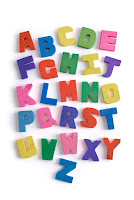We've been led to believe that being number one is what it's all about. But sometimes that isn't the best strategy... especially when we're talking about paid search rankings. Don't agree? Read on. Agree but not sure what else to do? Read on.
We've been led to believe that being number one is what it's all about. But sometimes that isn't the best strategy... especially when we're talking about paid search rankings. Don't agree? Read on. Agree but not sure what else to do? Read on.The number one ranking costs too much. Many marketers are bidding for the number one ranking for your favorite keywords. So what happens when there are lots of bidders and only one number one spot? You end up paying too much! Especially, when compared to the cost of numbers three, four, or five ranking.
You get lots of traffic but few conversions. There's no question that you'll get the most traffic. But, surprisingly, you'll get fewer conversions. The reason is simple: everyone clicks on the first position to figure out what they really should be clicking on. And you end up paying for every wasted click... making the number one ranking much less effective.
For popular keywords, the top ranking is just not available. For many popular keywords, especially those that define product categories (e.g., digital camera), you'll be competing against the marketing budget of a Fortune 500 company. You might as well consider these keywords unavailable since they are beyond costly!
So what should you do instead? Here are four things to consider:
- Focus on rankings 2 to 5. You'll get lots of traffic plus generate truly valuable clicks. Why? Because, there's a better chance that people clicking on these rankings are researching a purchase or shopping around for the best buy. Did we mention that these positions cost a lot less than the number one spot.
- Make it about profits. If you're not focused on the number one ranking... what should you focus on? Profits! Figure out how many clicks it takes to generate an order, and what your profit per order is. Then calculate your profit per click and compare against your cost per click. Just make your keyword strategy about maximizing profits... and everything else will start to become clear.
- Test, test, and test. Test lots of keywords. Try targeting keywords for people who are in research mode, and some are shoppers. Also, test different offers and copy in your keyword ads. And try out both Google and Yahoo!... and maybe even a few smaller search engines. Test search versus contextual based ad placements. You get the idea!
- Put more emphasis on your "natural" search ranking. Natural search is what the search engines were made for. So update your website to make sure your favorite keywords show up often. And have a good site map to make it easy for search engines "spiders" to access your site, and understand what you're all about. You'll improve your ranking and Web traffic... and you won't have to pay for a single click!